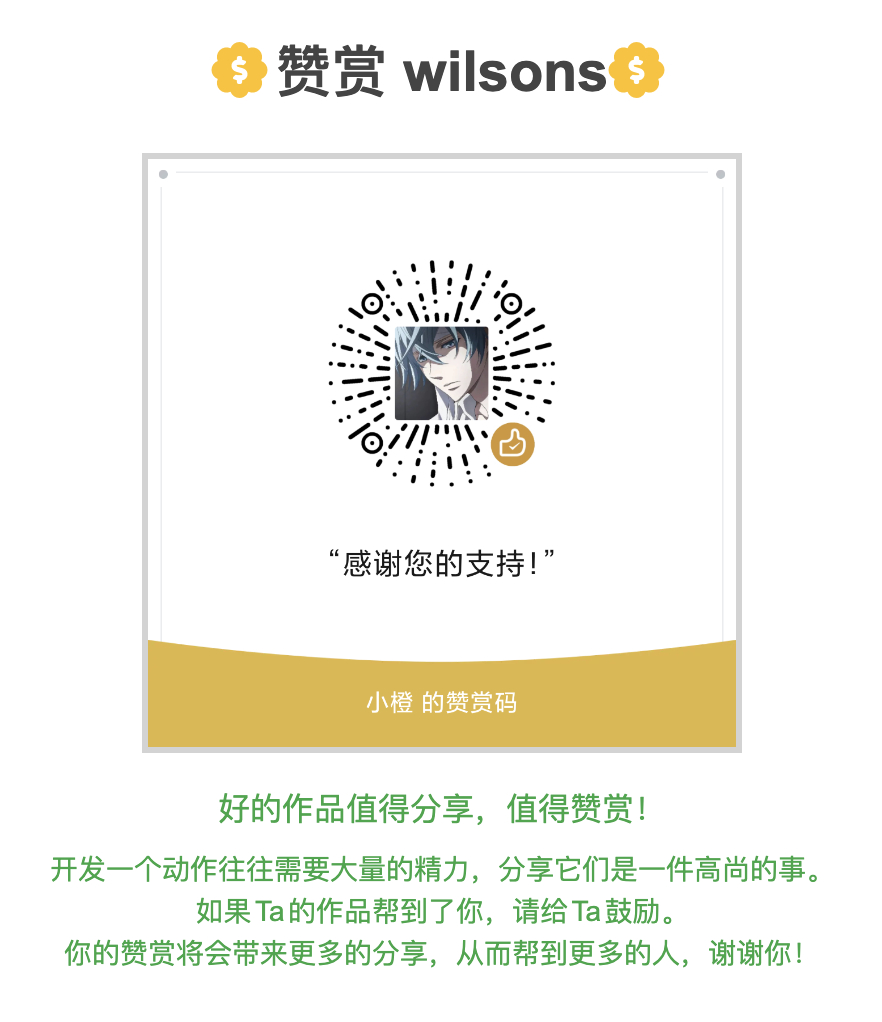嵌入SQL查询自定义字段
方法1
效果

//!js
return (async () => {
const sql = `
select * from blocks where type = 'd' limit 2;
`;
const result = await query(sql);
render(result);
function render(result) {
let html = '';
result.forEach(item => {
html += `<div class="protyle-wysiwyg__embed" data-id="${item.root_id}"><div data-node-index="1" data-type="NodeParagraph" class="p" updated=""><div contenteditable="true" spellcheck="false"><span data-type="block-ref" data-id="${item.id}" data-subtype="d" style="">${item.content}</span><span style="margin-left:20px;color:#666;">${item.hpath}</span><span style="float:right;color:#666;">${formatDateTime(item.created)}</span></div><div class="protyle-attr" contenteditable="false"></div></div></div>`;
});
setTimeout(() => {
item.querySelector('.b3-form__space--small').outerHTML = html;
}, 40);
}
function formatDateTime(str) {
const year = str.substring(0, 4);
const month = str.substring(4, 6);
const day = str.substring(6, 8);
const hours = str.substring(8, 10);
const minutes = str.substring(10, 12);
const seconds = str.substring(12);
return `${year}-${month}-${day} ${hours}:${minutes}:${seconds}`;
}
// 通过SQL查询数据
async function query(sql) {
const result = await fetchSyncPost('/api/query/sql', { "stmt": sql });
if (result.code !== 0) {
console.error("查询数据库出错", result.msg);
return [];
}
return result.data;
}
// 请求api
async function fetchSyncPost(url, data) {
const init = {
method: "POST",
};
if (data) {
if (data instanceof FormData) {
init.body = data;
} else {
init.body = JSON.stringify(data);
}
}
try {
const res = await fetch(url, init);
const res2 = await res.json();
return res2;
} catch (e) {
console.log(e)
return [];
}
}
// 固定返回空值
return [];
})();
方法2
参考 查询不在数据库中的文档