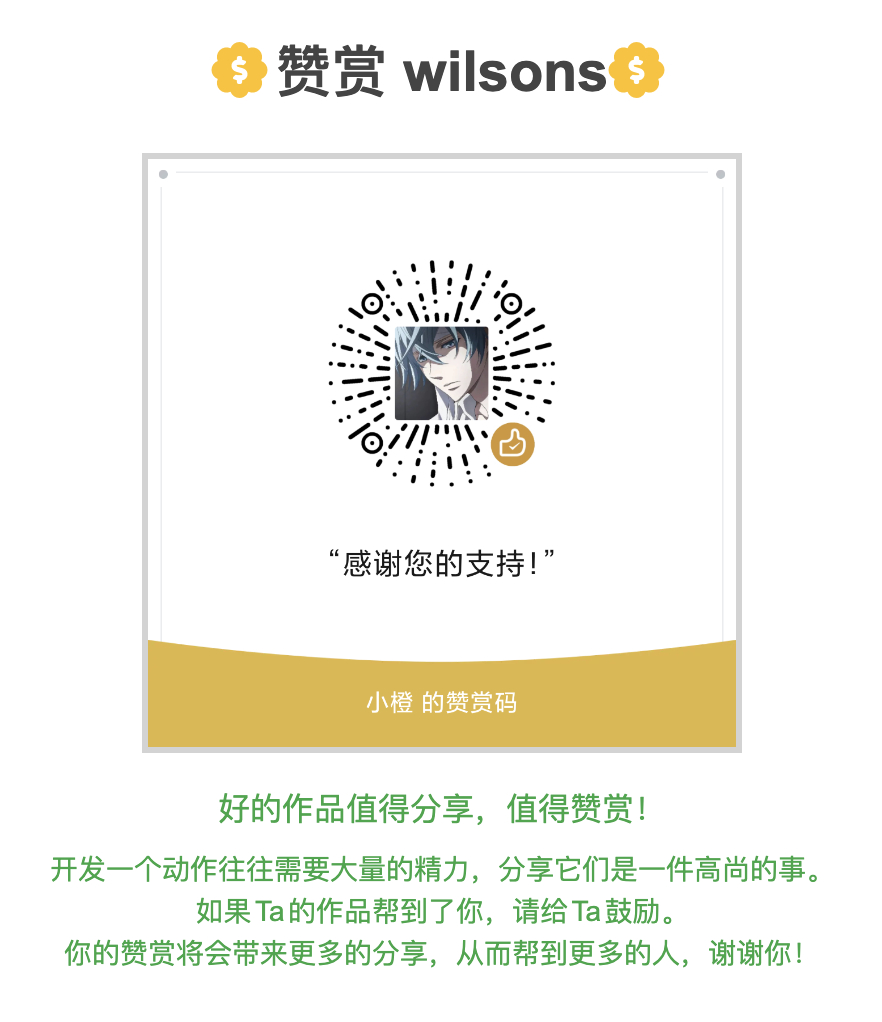调用 Lute 的正确方式
see https://github.com/siyuan-note/siyuan/issues/14310
see https://ld246.com/article/1741527865453
调用方式:getLute().Md2BlockDOM(xxxxx);
封装函数如下:
function getLute() {
const setLute = (options) => {
const lute = window.Lute.New();
lute.SetSpellcheck(window.siyuan.config.editor.spellcheck);
lute.SetProtyleMarkNetImg(window.siyuan.config.editor.displayNetImgMark);
lute.SetFileAnnotationRef(true);
lute.SetHTMLTag2TextMark(true);
lute.SetTextMark(true);
lute.SetHeadingID(false);
lute.SetYamlFrontMatter(false);
lute.PutEmojis(options.emojis);
lute.SetEmojiSite(options.emojiSite);
lute.SetHeadingAnchor(options.headingAnchor);
lute.SetInlineMathAllowDigitAfterOpenMarker(true);
lute.SetToC(false);
lute.SetIndentCodeBlock(false);
lute.SetParagraphBeginningSpace(true);
lute.SetSetext(false);
lute.SetFootnotes(false);
lute.SetLinkRef(false);
lute.SetSanitize(options.sanitize);
lute.SetChineseParagraphBeginningSpace(options.paragraphBeginningSpace);
lute.SetRenderListStyle(options.listStyle);
lute.SetImgPathAllowSpace(true);
lute.SetKramdownIAL(true);
lute.SetTag(true);
lute.SetSuperBlock(true);
lute.SetMark(true);
lute.SetInlineAsterisk(window.siyuan.config.editor.markdown.inlineAsterisk);
lute.SetInlineUnderscore(window.siyuan.config.editor.markdown.inlineUnderscore);
lute.SetSup(window.siyuan.config.editor.markdown.inlineSup);
lute.SetSub(window.siyuan.config.editor.markdown.inlineSub);
lute.SetTag(window.siyuan.config.editor.markdown.inlineTag);
lute.SetInlineMath(window.siyuan.config.editor.markdown.inlineMath);
lute.SetGFMStrikethrough1(false);
lute.SetGFMStrikethrough(window.siyuan.config.editor.markdown.inlineStrikethrough);
lute.SetMark(window.siyuan.config.editor.markdown.inlineMark);
lute.SetSpin(true);
lute.SetProtyleWYSIWYG(true);
if (options.lazyLoadImage) {
lute.SetImageLazyLoading(options.lazyLoadImage);
}
lute.SetBlockRef(true);
if (window.siyuan.emojis[0].items.length > 0) {
const emojis = {};
window.siyuan.emojis[0].items.forEach(item => {
emojis[item.keywords] = options.emojiSite + "/" + item.unicode;
});
lute.PutEmojis(emojis);
}
return lute;
};
// 1. 优化查找函数(仅匹配 .editor.protyle 结尾路径)
function findProtylePaths(obj) {
const results = [];
const seen = new Set();
function walk(obj, path = '') {
if (!obj || seen.has(obj)) return;
seen.add(obj);
for (const [key, value] of Object.entries(obj)) {
const currentPath = path ? `${path}.${key}` : key;
// 检查是否以 .editor.protyle 结尾
if (currentPath.endsWith('.editor.protyle')) {
results.push({ path: currentPath, value });
}
if (typeof value === 'object') {
walk(value, currentPath);
}
}
}
walk(obj);
return results;
}
// 2. 获取目标对象
const protylePaths = findProtylePaths(window.siyuan);
const firstProtyle = protylePaths[0]?.value;
if (firstProtyle) {
// 3. 动态设置 lute 并调用
firstProtyle.lute = setLute({
emojiSite: firstProtyle.options?.hint?.emojiPath,
emojis: firstProtyle.options?.hint?.emoji,
headingAnchor: false,
listStyle: firstProtyle.options?.preview?.markdown?.listStyle,
paragraphBeginningSpace: firstProtyle.options?.preview?.markdown?.paragraphBeginningSpace,
sanitize: firstProtyle.options?.preview?.markdown?.sanitize,
});
// 4. 获取lute实例
return firstProtyle.lute;
} else {
console.warn('未找到符合条件的 protyle 对象');
return Lute.New();
}
}